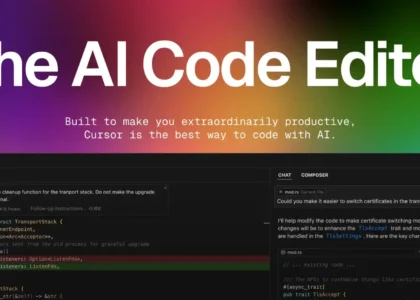Introduction: What is Cursor AI?
In the rapidly evolving world of AI and software development, Cursor AI emerges as a revolutionary tool that transforms the way developers write and collaborate on code. At its core, Cursor AI is an AI-first code editor built on Visual Studio Code (VS Code) that integrates seamlessly with AI copilots like OpenAI’s GPT-4, Claude, and more. It’s designed to supercharge the productivity of developers by embedding intelligent, context-aware AI assistance directly into the coding workflow.
Whether you’re debugging, refactoring, learning a new codebase, or just writing code faster, Cursor AI helps reduce friction and enhances the coding experience through automation and smart suggestions.
Key Features of Cursor AI
1. Inline AI-Powered Code Editing
Cursor provides an intuitive inline chat experience where developers can select lines of code and ask the AI to explain, refactor, optimize, or extend it. This eliminates the need to switch between your editor and ChatGPT.
2. Ask Cursor / Chat in Editor
With a built-in chat panel, developers can ask natural language questions and receive code snippets or explanations, all contextualized to the current codebase. This is especially helpful when learning a new library or debugging complex logic.
3. Context-Aware Code Suggestions
Cursor uses the entire project context (open files, directory structure, comments, etc.) to generate more accurate and relevant suggestions than a basic AI model can.
4. Explain Code and Bugs
Cursor allows users to highlight blocks of code or errors and ask the AI to explain what’s happening — useful for junior developers, students, or when reviewing someone else’s code.
5. Edit Mode (AI Rewrite)
Developers can enter an “edit” mode and tell the AI to, for example, “Convert this JavaScript function to TypeScript” or “Optimize this function for performance,” and it will rewrite the code block accordingly.
6. Built-in Terminal and Git Integration
Just like VS Code, Cursor has an integrated terminal and version control, allowing seamless project development and deployment from a single interface.
7. Supports Multiple AI Models
Cursor AI supports multiple models, including OpenAI GPT-4, Claude 3, and open-source models like Code LLaMA, offering flexibility in cost and performance preferences.
How Cursor AI Works
-
Installation: Cursor can be downloaded directly from https://www.cursor.sh. It runs as a standalone editor.
-
Log In: Sign up using your GitHub account or email.
-
Choose Your Model: Select from GPT-4, Claude, or other available models.
-
Load Your Codebase: Open your project folder just like you would in VS Code.
-
Start Collaborating with the AI: Use
Cmd+K(Mac) orCtrl+K(Windows) to open the AI command palette, or right-click code for suggestions.
Top Use Cases of Cursor AI
| Use Case | Description |
|---|---|
| Bug Fixing | Highlight an error or broken function and ask Cursor to fix it. |
| Code Refactoring | Ask Cursor to improve readability or convert to another language. |
| Documentation Generation | Auto-generate comments or docstrings based on code context. |
| Learning New Codebases | Ask Cursor to summarize or explain unfamiliar logic. |
| Pair Programming Alternative | Use the AI as a “pair programmer” that helps brainstorm and troubleshoot in real time. |
Benefits of Cursor AI
-
✅ Faster Development Cycle
-
✅ Reduced Cognitive Load
-
✅ Improved Code Quality and Readability
-
✅ Ideal for Solo Developers and Small Teams
-
✅ Seamless Integration with Git and Terminal
-
✅ Higher Learning Curve Efficiency for Beginners
Limitations of Cursor AI
-
❌ Paid Model for GPT-4 Access: Free tier exists, but advanced AI features require a subscription.
-
❌ Privacy Concerns: If using proprietary code, ensure proper data privacy settings are enabled.
-
❌ Not 100% Accurate: Like all AI tools, code suggestions can still be flawed or inefficient.
-
❌ Limited Plugins (Compared to VS Code): While Cursor is based on VS Code, it does not yet support the full range of extensions.
Cursor AI Pricing
Cursor AI currently offers:
-
Free Plan: Basic usage with limited AI interactions and access to open models.
-
Pro Plan (~$20/month): Full access to GPT-4, Claude 3, priority support, and extended context windows.
Note: Pricing may vary based on model usage and subscription tier.
Cursor AI vs Other AI Developer Tools
| Tool | Built-in AI | Context-Aware | Based on VS Code | Offline Support | Best For |
|---|---|---|---|---|---|
| Cursor AI | ✅ GPT-4, Claude, more | ✅ Full project context | ✅ Yes | ❌ No | Daily coding, debugging |
| Codeium | ✅ Yes | ✅ Partial | ✅ Yes | ✅ Yes | Fast autocomplete |
| GitHub Copilot | ✅ GPT-4 (Pro) | ❌ File-by-file only | ✅ Yes | ❌ No | Autocomplete |
| TabNine | ✅ Custom model | ❌ No deep context | ✅ Yes | ✅ Yes | Speed over accuracy |
Who Should Use Cursor AI?
Cursor AI is built for:
-
Developers and engineers working on medium to large codebases.
-
Junior developers or students who want AI-guided learning.
-
Startups and solo devs looking for an AI pair programmer.
-
Open-source contributors exploring large unfamiliar repositories.
Getting Started with Cursor AI
-
Visit https://www.cursor.sh
-
Download the appropriate version for macOS, Linux, or Windows.
-
Open your project and begin coding with AI by your side.
Final Thoughts
Cursor AI represents the next generation of intelligent coding environments. Unlike basic AI autocomplete tools, Cursor offers a fully context-aware development experience powered by cutting-edge language models. Whether you’re a beginner or an experienced developer, this tool can significantly boost your productivity, improve code quality, and act as a personal tutor or assistant on demand.
As AI continues to evolve, Cursor AI stands as a frontrunner in the AI developer tool ecosystem — merging efficiency, learning, and collaboration into one powerful code editor.
FAQs on Cursor AI
Q1. Is Cursor AI free to use?
Yes, there’s a free plan, but full access to GPT-4 and other advanced features requires a subscription.
Q2. Can I use Cursor with private code?
Yes, but ensure you’ve adjusted privacy settings to avoid sharing sensitive information with external APIs.
Q3. How is it different from GitHub Copilot?
While Copilot mainly focuses on autocomplete, Cursor offers deeper project-level understanding, inline chat, and file-aware editing.
Q4. Does Cursor support all VS Code extensions?
Not yet. Cursor is built on VS Code, but extension support is limited.